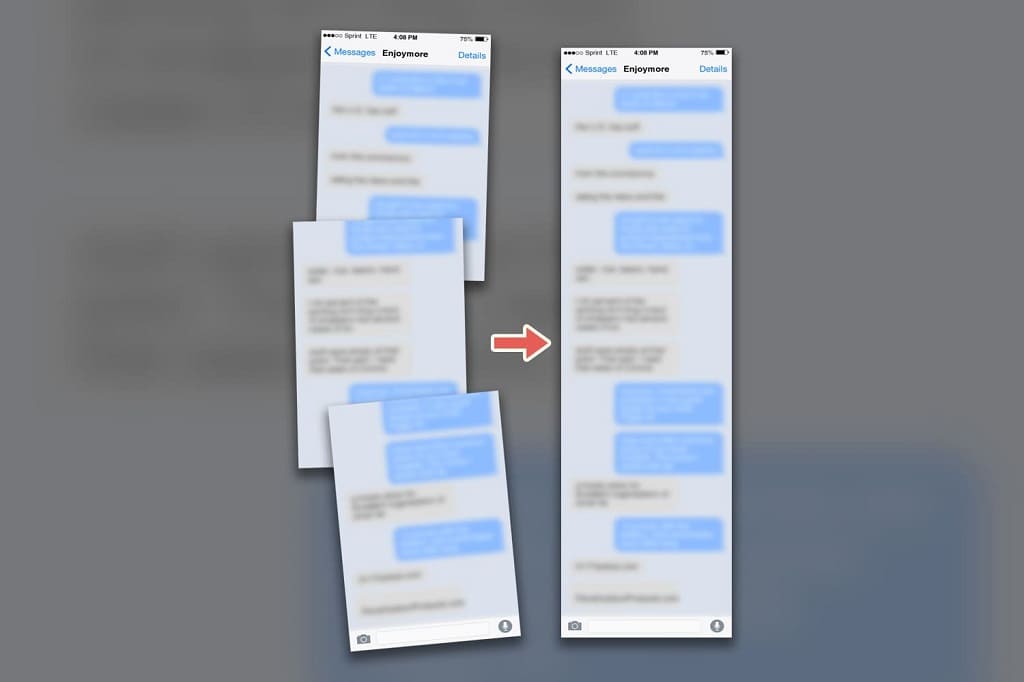Every one LovesI've been using photo stitching software on my Mac for years and now I wanted the same functionality on my iPhone 15. I found what I was looking for and it does exactly what I wanted, and the results are just as good as what I get on my Mac. If you have the same need and need it on your phone, download it!
– Melanie WilliamsI need to take photos of the paintings I'm working on to save digital archives. But I often can't capture the entire work in just one photo. Now I can use this app to take partial photos and automatically stitch them together to get a complete photo. I wish I had found this app sooner.
– Bob1978This is by far the most user-friendly photo stitching app I've ever used and it does exactly what I needed it to do. It takes no extra work on my part and in a few seconds it creates a high-resolution panorama. I'll be using it all the time.
– 배프I'm an astrophotographer and I love taking wide-angle photos of the sky. Before, I had to go home and use my computer to stitch together the partial photos I took of the sky. Now I can just import the photos I took and immediately get the stitched photos on my iPad so I know the results right away.
– Наталья БожокBrilliant application as I travel with minimum. Could stitch 9 x 60 MP Leica DNG files. Outstanding output in jpeg in more than 100 megapixels. Otherwise low distortion and full color respect. This is what I wanted!
– Thakor Patel
I've been using photo stitching software on my Mac for years and now I wanted the same functionality on my iPhone 15. I found what I was looking for and it does exactly what I wanted, and the results are just as good as what I get on my Mac. If you have the same need and need it on your phone, download it!
– Melanie WilliamsI need to take photos of the paintings I'm working on to save digital archives. But I often can't capture the entire work in just one photo. Now I can use this app to take partial photos and automatically stitch them together to get a complete photo. I wish I had found this app sooner.
– Bob1978This is by far the most user-friendly photo stitching app I've ever used and it does exactly what I needed it to do. It takes no extra work on my part and in a few seconds it creates a high-resolution panorama. I'll be using it all the time.
– 배프I'm an astrophotographer and I love taking wide-angle photos of the sky. Before, I had to go home and use my computer to stitch together the partial photos I took of the sky. Now I can just import the photos I took and immediately get the stitched photos on my iPad so I know the results right away.
– Наталья БожокBrilliant application as I travel with minimum. Could stitch 9 x 60 MP Leica DNG files. Outstanding output in jpeg in more than 100 megapixels. Otherwise low distortion and full color respect. This is what I wanted!
– Thakor Patel